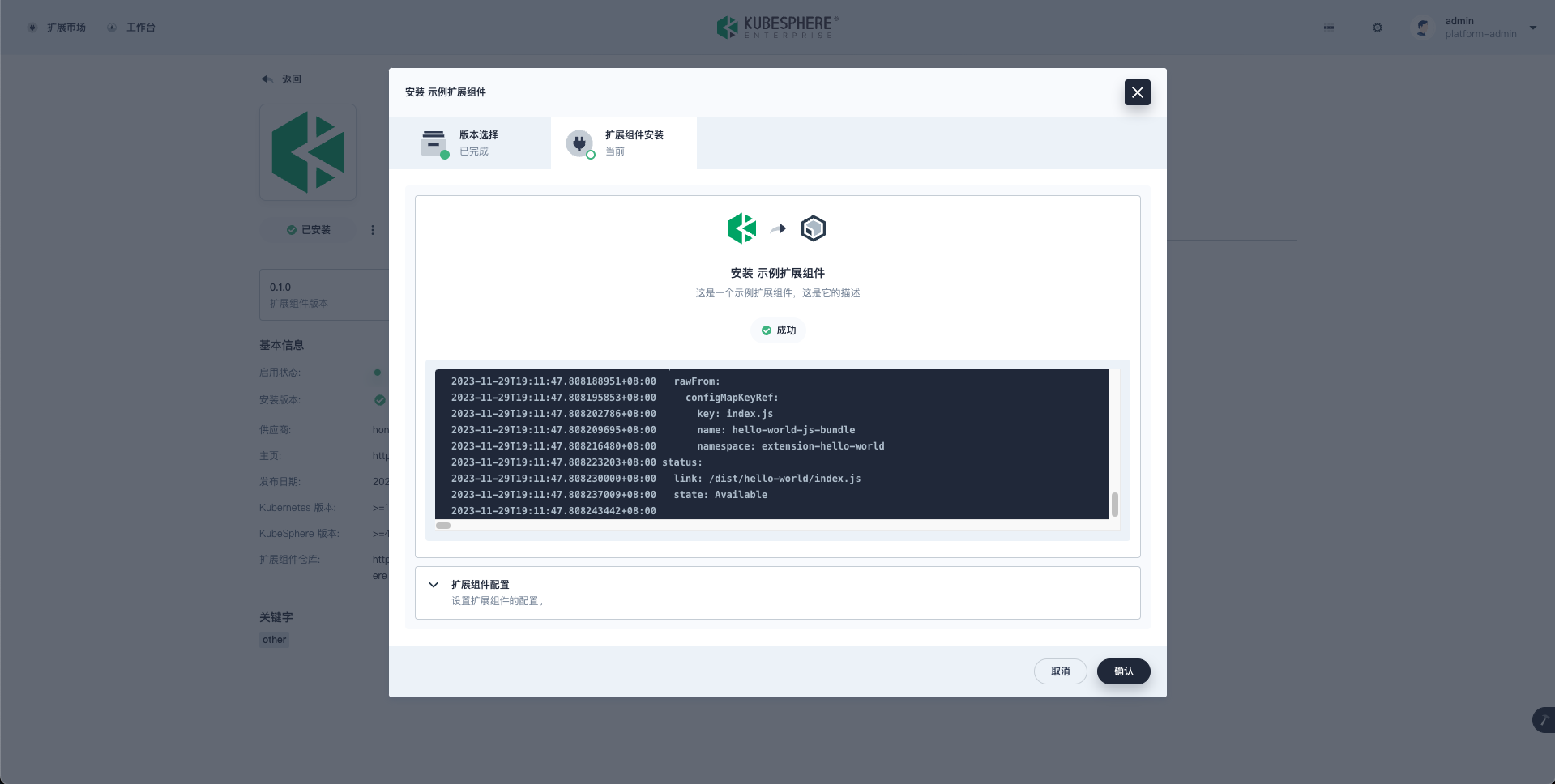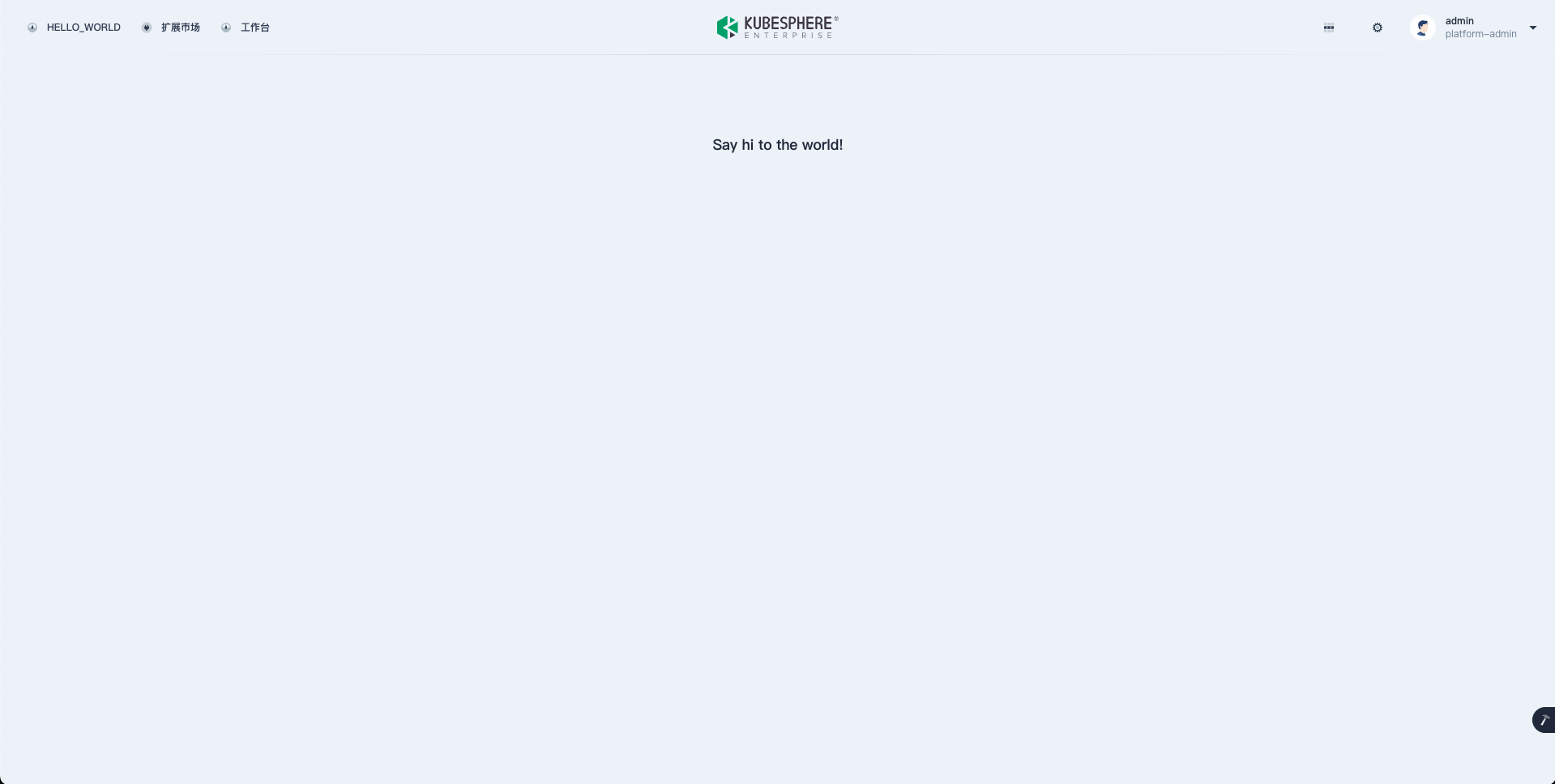Test Extensions
Once the extension is packaged, you can push it to the remote environment for deployment and testing in the KubeSphere Marketplace.
Push the extension
Use the ksbuilder publish <dir>/<extension package> command to push the extension to the remote KubeSphere Marketplace.
➜ extension-samples git:(master) ✗ cd extensions
➜ extensions git:(master) ✗ ksbuilder package hello-world
package extension hello-world
package saved to /Users/hongming/GitHub/extension-samples/extensions/hello-world-0.1.0.tgz
➜ extensions git:(master) ✗ ksbuilder publish hello-world-0.1.0.tgz
publish extension hello-world-0.1.0.tgz
creating Extension hello-world
creating ExtensionVersion hello-world-0.1.0
creating ConfigMap extension-hello-world-0.1.0-chart
Access the remote KubeSphere Console, and you will see the extension in the KubeSphere Marketplace.
Install the extension
Install the extension.
The extension has been successfully enabled.