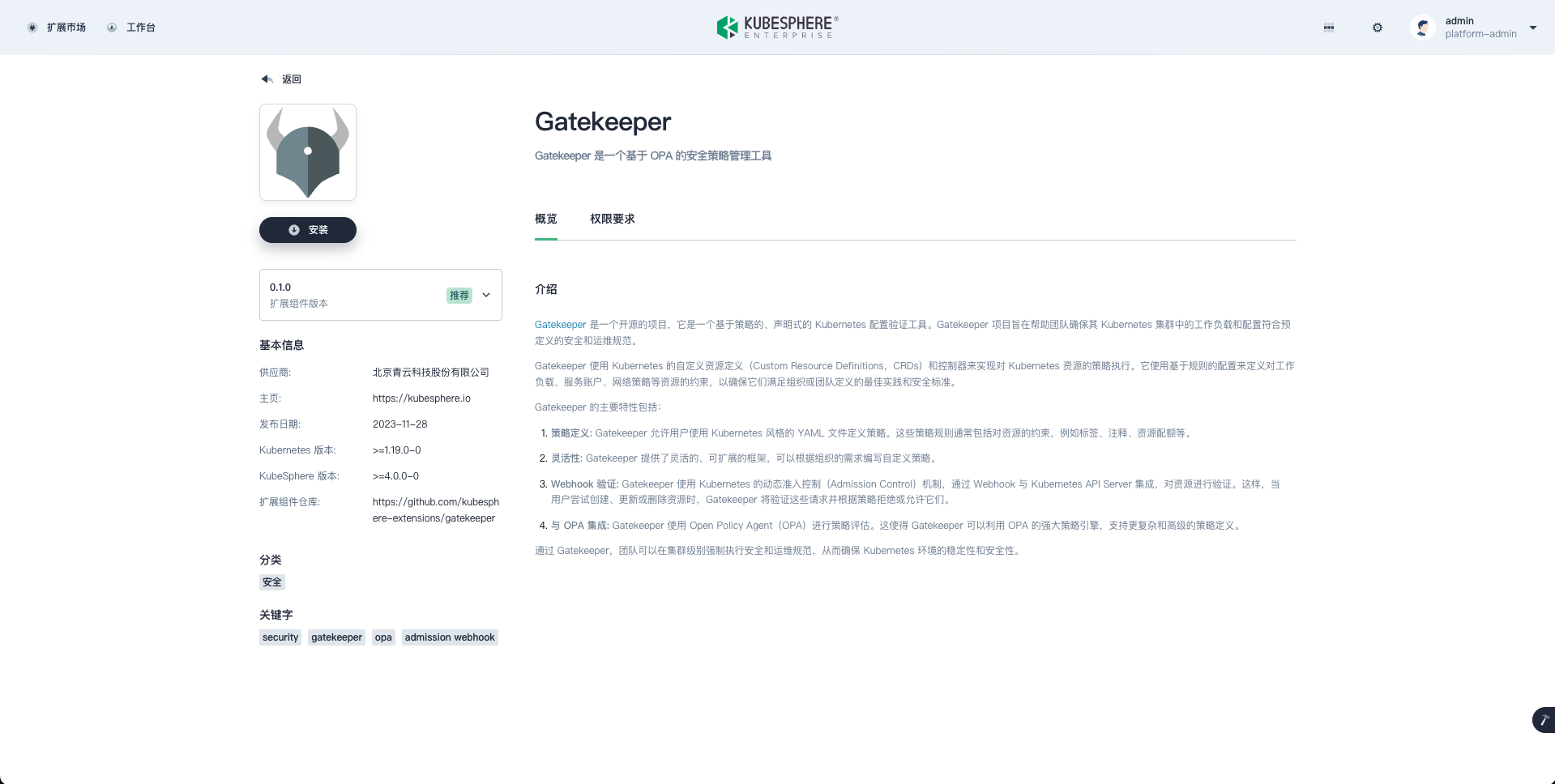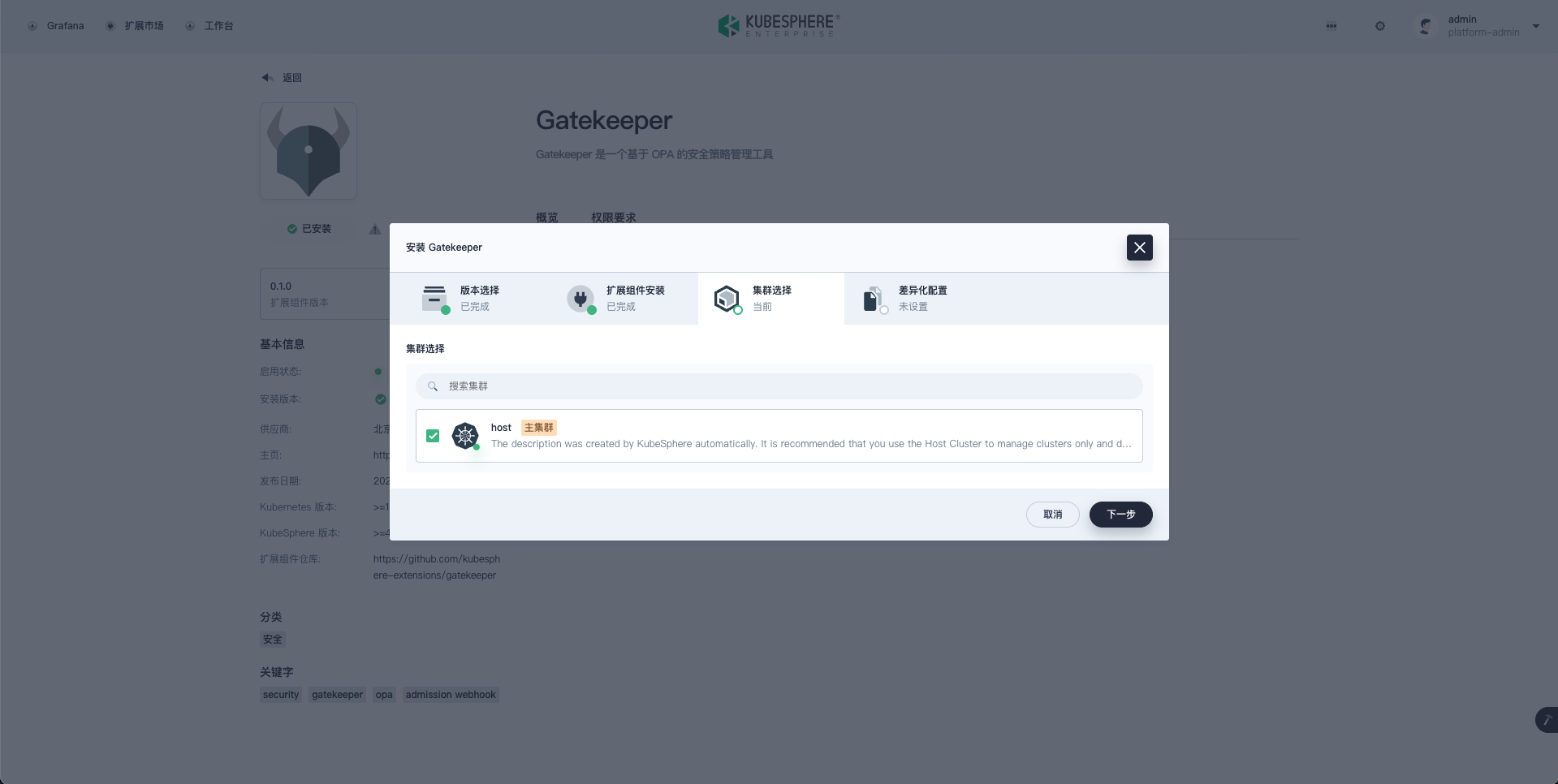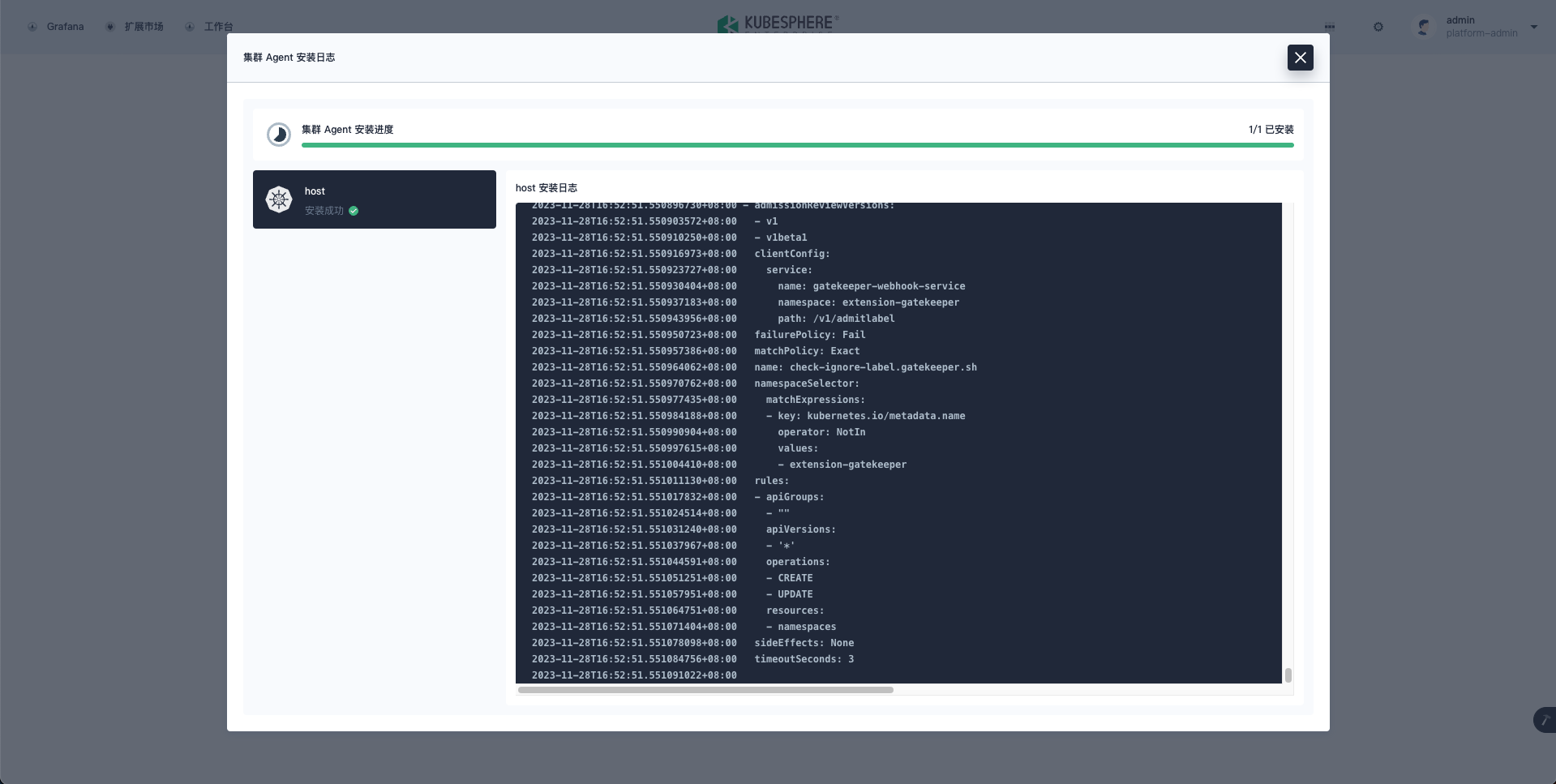Gatekeeper
This section will use Gatekeeper as an example to show how to migrate a Helm Chart to the KubeSphere platform as an extension.
This example does not involve extending the KubeSphere UI. After converting the Helm Chart of Gatekeeper into a KubeSphere extension, you can install and deploy it to the clusters managed by KubeSphere through the KubeSphere Marketplace.
Source code for this example: https://github.com/kubesphere-extensions/gatekeeper/tree/master/charts/gatekeeper
What is Gatekeeper
Open Policy Agent (OPA) is an open-source general-purpose policy engine that unifies policy enforcement across the entire stack. OPA provides a high-level declarative language that allows users to define policies through simple code.
Gatekeeper is a security policy management tool built on OPA and the Kubernetes admission webhook mechanism. It ensures cluster security and compliance of clusters without sacrificing development agility and operational independence.
For example, the following policies can be enforced in a Kubernetes (K8s) cluster:
- All container images must originate from a trusted image repository.
- The host names of all Ingress objects must be globally unique.
- All pods must be configured with
limit and request. - Mounting host paths is not allowed.
The OPA community has provided the Helm Chart for Gatekeeper. Let’s quickly integrate it into the KubeSphere Marketplace using the following steps.
Use ksbuilder to create an extension package:
➜ charts git:(master) ksbuilder create
Please input extension name: gatekeeper
✔ security
Please input extension author: hongming
Please input Email (optional): hongming@kubesphere.io
Please input author's URL (optional):
Directory: /Users/hongming/GitHub/gatekeeper/charts/gatekeeper
The above command creates the main Chart for the extension. ksbuilder initializes a basic directory structure for the extension package, and you need to adjust it.
├── CHANGELOG.md
├── CHANGELOG_zh.md
├── README.md
├── README_zh.md
├── applicationclass.yaml
├── charts
│ ├── backend
│ │ ├── Chart.yaml
│ │ ├── templates
│ │ └── values.yaml
│ └── frontend
│ ├── Chart.yaml
│ ├── templates
│ └── values.yaml
├── extension.yaml
├── permissions.yaml
├── static
│ ├── favicon.svg
│ └── screenshots
│ └── screenshot.png
└── values.yaml
Orchestrate the KubeSphere Extension Package
Next, organize the initial directory structure. Since the extension doesn’t include front-end and back-end extensions, you need to deploy the Gatekeeper Chart as a subchart in a KubeSphere-managed cluster. Due to potential connectivity issues with GitHub, please download the Gatekeeper Chart.
cd gatekeeper
rm -rf charts/* static applicationclass.yaml
curl -o charts/gatekeeper-3.14.0.tgz https://open-policy-agent.github.io/gatekeeper/charts/gatekeeper-3.14.0.tgz
The extension package now includes a main Chart and a subchart. Next, you need to configure the metadata information of the extension in the extension.yaml. Please refer to Definition of extension.yaml for more info.
Unlike Helm, the metadata information of KubeSphere extension packages should be defined in the extension.yaml file. In comparison to the Chart.yaml in Helm Chart, extension.yaml can define more configurations.
apiVersion: kubesphere.io/v1alpha1
name: gatekeeper
version: 0.1.0
displayName:
en: Gatekeeper
description:
zh: Gatekeeper 是一个基于 OPA 的安全策略管理工具
en: Gatekeeper is a security policy management tool based on OPA
category: security
keywords:
- security
- gatekeeper
- opa
- admission webhook
home: https://kubesphere.io
sources:
- https://github.com/kubesphere-extensions/gatekeeper
kubeVersion: ">=1.19.0-0"
ksVersion: ">=4.0.0-0"
maintainers:
- name: "hongming"
email: hongming@kubesphere.io
provider:
en:
name: "hongming"
email: kubesphere@yunify.com
zh:
name: 北京青云科技股份有限公司
email: kubesphere@yunify.com
icon: https://open-policy-agent.github.io/gatekeeper/website/img/logo.svg
dependencies:
- name: gatekeeper
tags:
- agent
installationMode: Multicluster
Refer to Definition of permissions.yaml and organize the permissions list required for installation and deployment based on the template files in the Gatekeeper Helm Chart to configure in the permissions.yaml.
Show permissions.yaml
kind: ClusterRole
rules:
- apiGroups:
- ""
resources:
- events
verbs:
- create
- patch
- apiGroups:
- '*'
resources:
- '*'
verbs:
- get
- list
- watch
- apiGroups:
- 'apiextensions.k8s.io'
resources:
- 'customresourcedefinitions'
verbs:
- '*'
- apiGroups:
- 'config.gatekeeper.sh'
- 'constraints.gatekeeper.sh'
- 'expansion.gatekeeper.sh'
- 'externaldata.gatekeeper.sh'
- 'mutations.gatekeeper.sh'
- 'status.gatekeeper.sh'
- 'templates.gatekeeper.sh'
resources:
- '*'
verbs:
- '*'
- apiGroups:
- 'rbac.authorization.k8s.io'
resources:
- 'clusterroles'
- 'clusterrolebindings'
verbs:
- 'create'
- 'delete'
- apiGroups:
- ''
resources:
- 'namespaces'
verbs:
- 'patch'
- 'update'
- apiGroups:
- 'rbac.authorization.k8s.io'
resources:
- 'clusterroles'
verbs:
- '*'
resourceNames:
- gatekeeper-manager-role
- gatekeeper-admin-upgrade-crds
- apiGroups:
- 'rbac.authorization.k8s.io'
resources:
- 'clusterrolebindings'
verbs:
- '*'
resourceNames:
- gatekeeper-manager-rolebinding
- gatekeeper-admin-upgrade-crds
- apiGroups:
- 'policy'
resources:
- 'podsecuritypolicies'
verbs:
- '*'
resourceNames:
- gatekeeper-admin
- apiGroups:
- 'policy'
resources:
- 'podsecuritypolicies'
verbs:
- 'create'
- apiGroups:
- 'admissionregistration.k8s.io'
resources:
- 'mutatingwebhookconfigurations'
verbs:
- '*'
- apiGroups:
- 'admissionregistration.k8s.io'
resources:
- 'validatingwebhookconfigurations'
verbs:
- '*'
---
kind: Role
rules:
- verbs:
- '*'
apiGroups:
- '*'
resources:
- '*'
Gatekeeper is a subchart, so you need to merge the configurations from the values.yaml in Gatekeeper into the values.yaml of the main Chart, and expose the parameters of subcharts directly to end-users.
Show values.yaml
gatekeeper:
replicas: 3
revisionHistoryLimit: 10
auditInterval: 60
metricsBackends: ["prometheus"]
auditMatchKindOnly: false
constraintViolationsLimit: 20
auditFromCache: false
disableMutation: false
disableValidatingWebhook: false
validatingWebhookName: gatekeeper-validating-webhook-configuration
validatingWebhookTimeoutSeconds: 3
validatingWebhookFailurePolicy: Ignore
validatingWebhookAnnotations: {}
validatingWebhookExemptNamespacesLabels: {}
validatingWebhookObjectSelector: {}
validatingWebhookCheckIgnoreFailurePolicy: Fail
validatingWebhookCustomRules: {}
validatingWebhookURL: null
enableDeleteOperations: false
enableExternalData: true
enableGeneratorResourceExpansion: true
enableTLSHealthcheck: false
maxServingThreads: -1
mutatingWebhookName: gatekeeper-mutating-webhook-configuration
mutatingWebhookFailurePolicy: Ignore
mutatingWebhookReinvocationPolicy: Never
mutatingWebhookAnnotations: {}
mutatingWebhookExemptNamespacesLabels: {}
mutatingWebhookObjectSelector: {}
mutatingWebhookTimeoutSeconds: 1
mutatingWebhookCustomRules: {}
mutatingWebhookURL: null
mutationAnnotations: false
auditChunkSize: 500
logLevel: INFO
logDenies: false
logMutations: false
emitAdmissionEvents: false
emitAuditEvents: false
admissionEventsInvolvedNamespace: false
auditEventsInvolvedNamespace: false
resourceQuota: true
externaldataProviderResponseCacheTTL: 3m
image:
repository: openpolicyagent/gatekeeper
crdRepository: openpolicyagent/gatekeeper-crds
release: v3.14.0
pullPolicy: IfNotPresent
pullSecrets: []
preInstall:
crdRepository:
image:
repository: null
tag: v3.14.0
postUpgrade:
labelNamespace:
enabled: false
image:
repository: openpolicyagent/gatekeeper-crds
tag: v3.14.0
pullPolicy: IfNotPresent
pullSecrets: []
extraNamespaces: []
podSecurity: ["pod-security.kubernetes.io/audit=restricted",
"pod-security.kubernetes.io/audit-version=latest",
"pod-security.kubernetes.io/warn=restricted",
"pod-security.kubernetes.io/warn-version=latest",
"pod-security.kubernetes.io/enforce=restricted",
"pod-security.kubernetes.io/enforce-version=v1.24"]
extraAnnotations: {}
priorityClassName: ""
affinity: {}
tolerations: []
nodeSelector: {kubernetes.io/os: linux}
resources: {}
securityContext:
allowPrivilegeEscalation: false
capabilities:
drop:
- ALL
readOnlyRootFilesystem: true
runAsGroup: 999
runAsNonRoot: true
runAsUser: 1000
postInstall:
labelNamespace:
enabled: true
extraRules: []
image:
repository: openpolicyagent/gatekeeper-crds
tag: v3.14.0
pullPolicy: IfNotPresent
pullSecrets: []
extraNamespaces: []
podSecurity: ["pod-security.kubernetes.io/audit=restricted",
"pod-security.kubernetes.io/audit-version=latest",
"pod-security.kubernetes.io/warn=restricted",
"pod-security.kubernetes.io/warn-version=latest",
"pod-security.kubernetes.io/enforce=restricted",
"pod-security.kubernetes.io/enforce-version=v1.24"]
extraAnnotations: {}
priorityClassName: ""
probeWebhook:
enabled: true
image:
repository: curlimages/curl
tag: 7.83.1
pullPolicy: IfNotPresent
pullSecrets: []
waitTimeout: 60
httpTimeout: 2
insecureHTTPS: false
priorityClassName: ""
affinity: {}
tolerations: []
nodeSelector: {kubernetes.io/os: linux}
securityContext:
allowPrivilegeEscalation: false
capabilities:
drop:
- ALL
readOnlyRootFilesystem: true
runAsGroup: 999
runAsNonRoot: true
runAsUser: 1000
preUninstall:
deleteWebhookConfigurations:
extraRules: []
enabled: false
image:
repository: openpolicyagent/gatekeeper-crds
tag: v3.14.0
pullPolicy: IfNotPresent
pullSecrets: []
priorityClassName: ""
affinity: {}
tolerations: []
nodeSelector: {kubernetes.io/os: linux}
resources: {}
securityContext:
allowPrivilegeEscalation: false
capabilities:
drop:
- ALL
readOnlyRootFilesystem: true
runAsGroup: 999
runAsNonRoot: true
runAsUser: 1000
podAnnotations: {}
auditPodAnnotations: {}
podLabels: {}
podCountLimit: "100"
secretAnnotations: {}
enableRuntimeDefaultSeccompProfile: true
controllerManager:
exemptNamespaces: []
exemptNamespacePrefixes: []
hostNetwork: false
dnsPolicy: ClusterFirst
port: 8443
metricsPort: 8888
healthPort: 9090
readinessTimeout: 1
livenessTimeout: 1
priorityClassName: system-cluster-critical
disableCertRotation: false
tlsMinVersion: 1.3
clientCertName: ""
strategyType: RollingUpdate
affinity:
podAntiAffinity:
preferredDuringSchedulingIgnoredDuringExecution:
- podAffinityTerm:
labelSelector:
matchExpressions:
- key: gatekeeper.sh/operation
operator: In
values:
- webhook
topologyKey: kubernetes.io/hostname
weight: 100
topologySpreadConstraints: []
tolerations: []
nodeSelector: {kubernetes.io/os: linux}
resources:
limits:
memory: 512Mi
requests:
cpu: 100m
memory: 512Mi
securityContext:
allowPrivilegeEscalation: false
capabilities:
drop:
- ALL
readOnlyRootFilesystem: true
runAsGroup: 999
runAsNonRoot: true
runAsUser: 1000
podSecurityContext:
fsGroup: 999
supplementalGroups:
- 999
extraRules: []
networkPolicy:
enabled: false
ingress: { }
audit:
enablePubsub: false
hostNetwork: false
dnsPolicy: ClusterFirst
metricsPort: 8888
healthPort: 9090
readinessTimeout: 1
livenessTimeout: 1
priorityClassName: system-cluster-critical
disableCertRotation: false
affinity: {}
tolerations: []
nodeSelector: {kubernetes.io/os: linux}
resources:
limits:
memory: 512Mi
requests:
cpu: 100m
memory: 512Mi
securityContext:
allowPrivilegeEscalation: false
capabilities:
drop:
- ALL
readOnlyRootFilesystem: true
runAsGroup: 999
runAsNonRoot: true
runAsUser: 1000
podSecurityContext:
fsGroup: 999
supplementalGroups:
- 999
writeToRAMDisk: false
extraRules: []
crds:
affinity: {}
tolerations: []
nodeSelector: {kubernetes.io/os: linux}
resources: {}
securityContext:
allowPrivilegeEscalation: false
capabilities:
drop:
- ALL
readOnlyRootFilesystem: true
runAsGroup: 65532
runAsNonRoot: true
runAsUser: 65532
pdb:
controllerManager:
minAvailable: 1
service: {}
disabledBuiltins: ["{http.send}"]
psp:
enabled: true
upgradeCRDs:
enabled: true
extraRules: []
priorityClassName: ""
rbac:
create: true
externalCertInjection:
enabled: false
secretName: gatekeeper-webhook-server-cert
Submit the extension to the remote environment
Use ksbuilder to submit the extension to the KubeSphere Marketplace in the remote KubeSphere environment.
➜ gatekeeper git:(master) ✗ ksbuilder publish .
publish extension .
creating Extension gatekeeper.kubesphere.io
creating ExtensionVersion gatekeeper.kubesphere.io-0.1.0
creating ConfigMap extension-gatekeeper.kubesphere.io-0.1.0-chart
Deployment and testing
Access the KubeSphere Console, you will see the extension submitted by ksbuilder in the KubeSphere Marketplace.
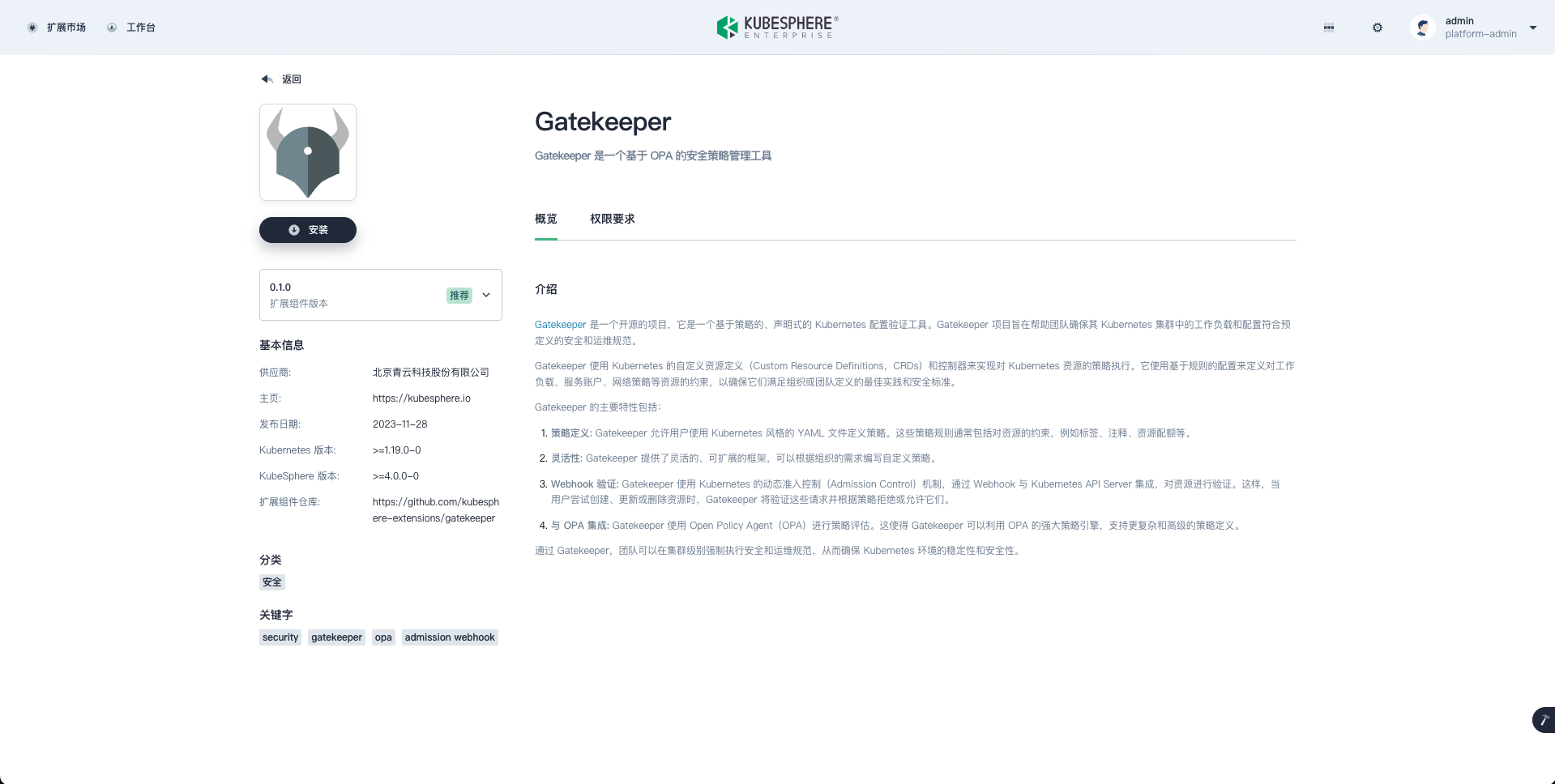
- Install Gatekeeper.

- After the installation is completed, choose the cluster where Gatekeeper will be deployed.
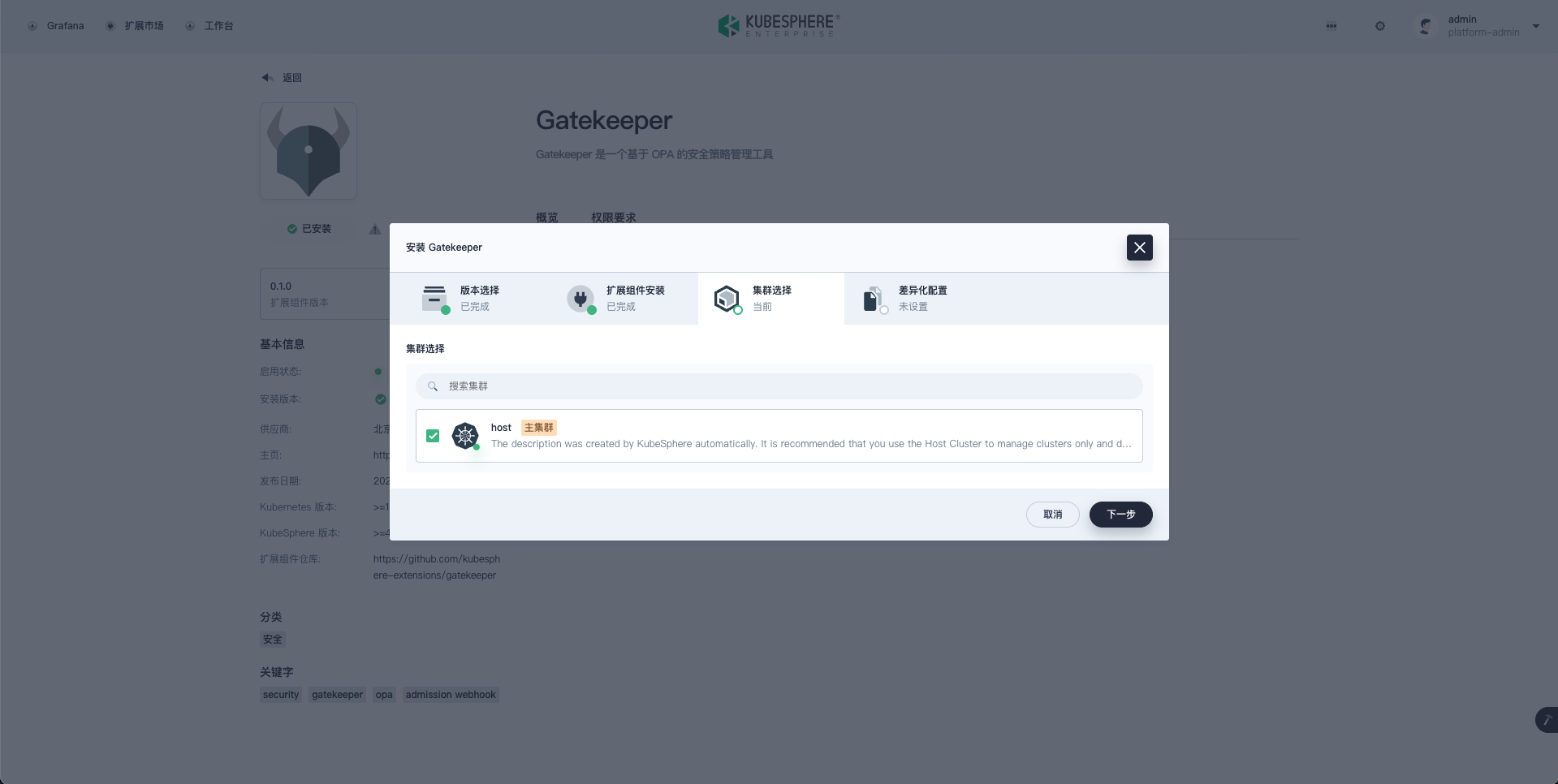
- Gatekeeper has been successfully deployed in the specified cluster.
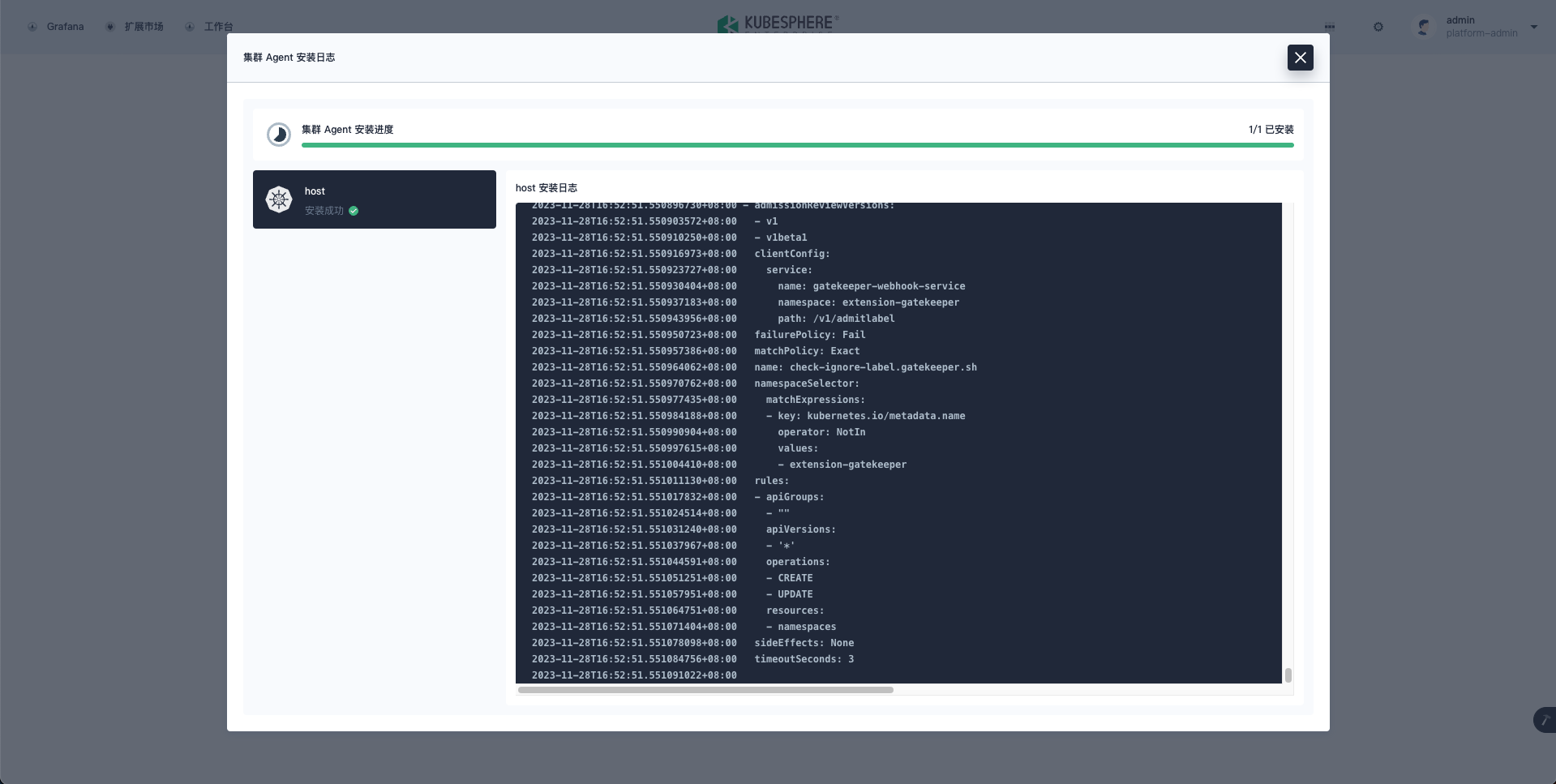
Create Gatekeeper Constraints and test.
Gatekeeper testing examples:https://open-policy-agent.github.io/gatekeeper-library/website/validation/allowedrepos